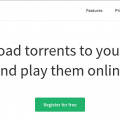Firefox features
Password manager With Firefox, it is possible to access all the passwords you had saved earlier— and you won’t be charged for this. Sync between devices Ensure that all the useful features — passwords, internet searches and open tabs — will appear in every device of your preference. Customize your browser Firefox browser enables you to customize your browser appearance the way you want. An improved Private Browsing Private Browsing mode automatically clears your browsing history and cookies whenever you exit the browser. Ad tracker blocking Firefox automatically blocks 2000+ ad trackers to avoid ruining your browsing experience. Your favorite extensions Add powerful functions, useful features, and even a little fun to your Firefox browser. Balanced memory Firefox works with improved memory to ensure your computer runs well and responds as required to tasks. Browse faster Compared to Chrome, Firefox uses a lesser memory. This ensures that other tasks are running well at the required speeds.
Benefits of Firefox
Firefox Blocks Online Trackers An online cookie tracks all the online activities we do. Our digital footprints are felt across multiple organizations, from Google to advertisers and individual websites. Unlike Google, Mozilla wasn’t targeting to do business and advertising; therefore, you won’t find “backdoor agreements” with other stakeholders. This browser blocks an estimated 2000 online trackers from accessing your information. Save-To-Pocket Feature Pocket is the most notable feature in Firefox; this allows you to save videos and web pages for future access by just a single click. You will then get access through the free pocket app. Saving web pages to Pocket enables a clean, clutter-free version that is easier to use. Https-Only Mode for Security Firefox recently introduced a new feature, HTTPS-Only Mode. Activating this feature will keep your web browser safer for browsing by guiding you to safe sites only. If it detects that you are opening a site without HTTPS, it will alert you immediately. Sync Across Different Devices Firefox is supported well by multiple operating systems, including mobile devices. This is because both Android and iPhone are compatible with Firefox. Signing in with different devices is possible, and have your bookmarks, settings, and more synced for a better browsing experience.
Cyber security and privacy of Firefox
As the name suggests, Cyber security is the application of processes, technologies, and controls to make the system secure from programs, network data, and devices from cyber-attack. Cyber security aims at giving maximum protection to all online users and giving them protection against illegal networks, exploitations, and technologies.
Tips to protect you against security threats
Set strong passwords to protect your identity against hackers You should only download your Firefox browser (and all other software you require) from trusted channels: Stay cautious from scams like fake updates telling you to update your browser. Firefox browsers are only downloaded from the real Mozilla browser. Firefox allows you to choose which information to reveal to the public, why, when and to whom: Therefore, you should not give a hint to any personally-identified data to third parties; choose your preferred privacy settings in your work and social accounts. But then, you should avoid sites that lure you with rewards to steal your details or other contact information. Keep a “clean” email address: It would help if you use alternate or simply pseudonymous and store your real working email to be used only with the most trusted members. This would limit unnecessary security threats. You should be aware of your internet security: You should never trust anyone with your crucial information, like credit card information, without ensuring that your connection is safe; remain cautious from “spyware”; use double authentication whenever possible, and use strong passwords which cannot be easily broken. You can also adjust your Firefox security settings to meet your security preferences. Never reply to messages from spammers for any reason. Be aware of your home computer security: You should turn off your device when you are not using your internet connectivity to avoid intrusion. Your WI-FI should have a strong password (WPA or WPA2) for maximum protection. It will also help if you use a firewall. If you realize your work progress is being monitored: Don’t share your highly personal emails on your mailing list, and back up your crucial information safely. Understand more about your privacy tips and seals: is your site giving you offline contact information? Are you working on a site with notable security policies? If so, are you comfortable with their services? Do you believe that they serve you well? Have you heard that this company is legit? What is their track record? And why are they replacing their privacy policies with a seal program? Is a seal valid? Some sites allow visitors to revisit these seals by opening them to show their validity.
Compare Firefox’s cyber security with that of Chrome
Do you prefer Chrome or Firefox? In most cases, Google Chrome is considered the most secure browser, with multiple features such as Google Safe Browsing, which protects users by showing them warnings that are impossible to miss when trying to access dangerous files or access dangerous sites. Both Firefox and Chrome have advanced security measures. Both browsers have an inbuilt feature, “sandboxing,” which separates different browser processes so that they won’t infect other parts of your PC or other devices. Even though Chrome proves to be the safest web browser, its privacy policies are questionable. Google collects too much personal data from its users, including location, search history, and site visits. Google claims that it collects personal details from its users to improve its security – by helping them find locations like supermarkets and coffee shops. Google makes a comparison from your previous locations. But then, most people may disagree, stating that Google is collecting huge amounts of information from users for marketing purposes. This, however, doesn’t mean that they are keeping your private information from hackers, but that’s beside the point. Google runs the largest advertising platform in the world.
Cyber Security Weaknesses for Firefox
A cyber security weakness is vulnerability in an organization’s internal control, system processes, and information systems. These weaknesses are what cybercriminals target. The biggest problem Mozilla faces is bugs, especially zero-day bugs. Zero-day refers to situations where crooks first discovered and exploited the bugs. Examples of the bugs include bugs such as: CVE-2022-26485 It is a bug exploited by crooks for RCE (remote code execution). It is a code in which the hacker can manipulate you into running the malware code of their choice on your device. They trick you into entering a normal-looking website that is booby-trapped to trick you. CVE-2022-26486 It is a bug exploited for a sandbox escape. A sandbox escape gives hackers the privilege of being able to access your files and data. It can also combine with the RCE bug to allow the hacker to plant malware in your system. The bug crashes your programs and corrupts your data.
Negative Effects of Cyber Security Weaknesses
Reputation Damage If you run a business, you are most likely to lose the trust of your stakeholders due to cybercrime. Most people will not prefer to do business with an organization that has fallen prey to cybercrime. Theft A hack can lead to the loss of funds. It is mainly because small business start-ups have little or no security against cybercriminals and hackers. Financial Losses It is the financial losses the business will incur to determine the breach, where it came from, and how they will deal with it. Cyber experts are quite expensive to hire to fix the problem.
Ways to Strengthen Firefox’s Cybersecurity
Use A Reliable VPN A VeePN is a software that encrypts your data. A VPN will take care of simple security weaknesses. All you need is a Firefox security add-on. Finding one is simple since various setup VPNs for Firefox are available on the internet. Firefox VPN add-ons are easy to set up and incorporate into your Firefox setup. In addition to protecting against data leakage and hacker attacks, a good VPN like VeePN has a Netguard feature and can provide access to Geo-restricted content. You should also ensure your VeePN VPN for Firefox is from a credible and trustworthy source for your safety. Browser safety and data security is a very important aspect when it comes to browsing safely on the internet. Apply Patches and Security Updates You should regularly apply patches and security updates to your existing software. Many cyber criminals and hackers like to exploit software that has not been patched or updated. Hacking such software is easier since they are mostly running on outdated versions.
Does Firefox Sell Your Data?
Firefox privacy policy clearly states that they are not allowed to sell your data. So the answer is no. it is only allowed to use your data if they carry out internal analysis to improve factors such as improving their service to customers, improving the organization’s service, and improving performance. If ever, in any chance, they sell your data, you can proceed to go to a court of law and file a lawsuit against them. It can lead to a loss of huge sums of money since data privacy laws are very strict. However, if a hacker hacks your device and gains access to your data, Firefox isn’t liable in this case. In case you are hacked, you are liable for not putting proper measures into effect to ensure your data is secure. Is Firefox Still Trustworthy? Mozilla is known to say it offers the best when it comes to private and secure browsing. You can say this is true since secure Firefox keeps coming up with new and more advanced ways to become more private and secure. It is through services like it’s cool private mode, which automatically erases itself after browsing. It does not retain any passwords and cookies also. Firefox is a browser you can trust because it never fails t deliver, and in case of a few problems, the next update is sure to sort out the few loopholes here and there, which are pretty normal for every browser. Is Google More Secure Than Firefox? Each browser is different in its perspective regarding features, performance, and so many other factors. With security functions kept up to date and software fully optimized, the difference between chrome and Firefox isn’t that far apart. But most cyber security experts consider chrome preferable to Firefox because of chrome’s wide range of anti-malware protection features that protect you while you enjoy browsing. Chrome has a top-tier first-class malware detection rate attracting most users. But Firefox is still a decent browser, and it has the necessary features to ensure your data is safe and secure. It also has various extensions to improve your browsing experience and make it more enjoyable. But the main contributing factor to browser security is user awareness; you should always be careful about which site to visit and what to share online while browsing. It does not matter how secure your browser is; if you share the wrong information online, you can easily get hacked.
How Do I Protect Firefox Privacy?
Enable The Do Not Track Feature It has a built-in do not track feature for your convenience. It is convenient while you are browsing; even if there are sites that completely ignore this feature, it still increases your privacy. Install Add-Ons There are various add-ons for increasing security on the web. Download a secure, convenient one that conforms to your liking. Install it and enjoy your browsing. Enable Containers Feature It is a feature that keeps trackers and cookies from jumping and following you from one site to another. It helps in controlling and containing sites that are deemed to be invasive.